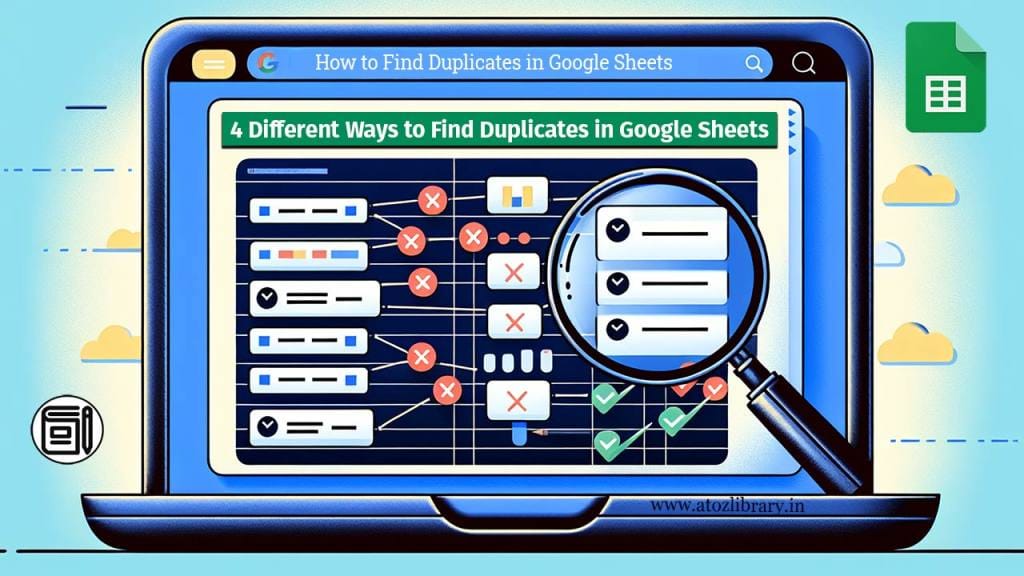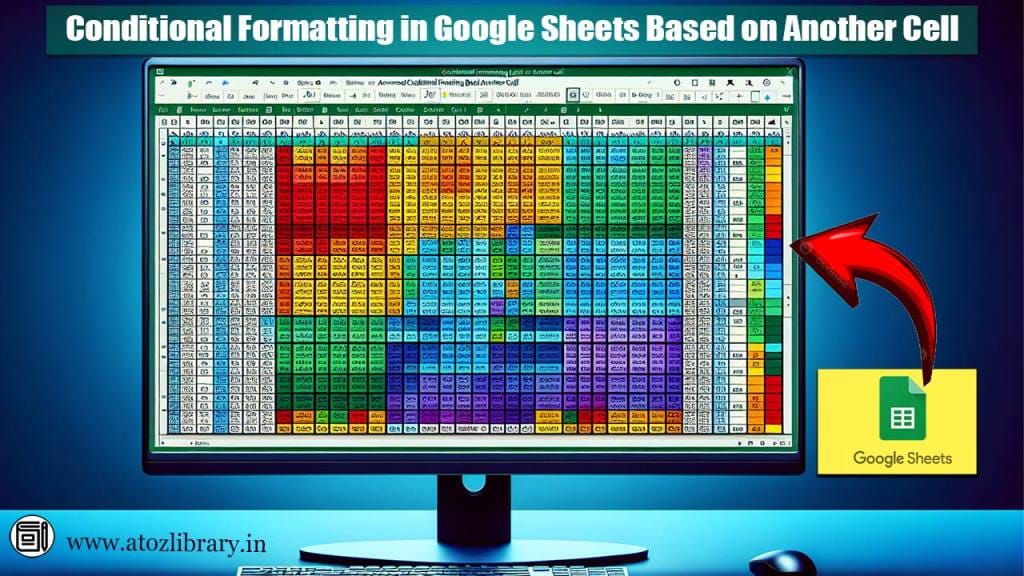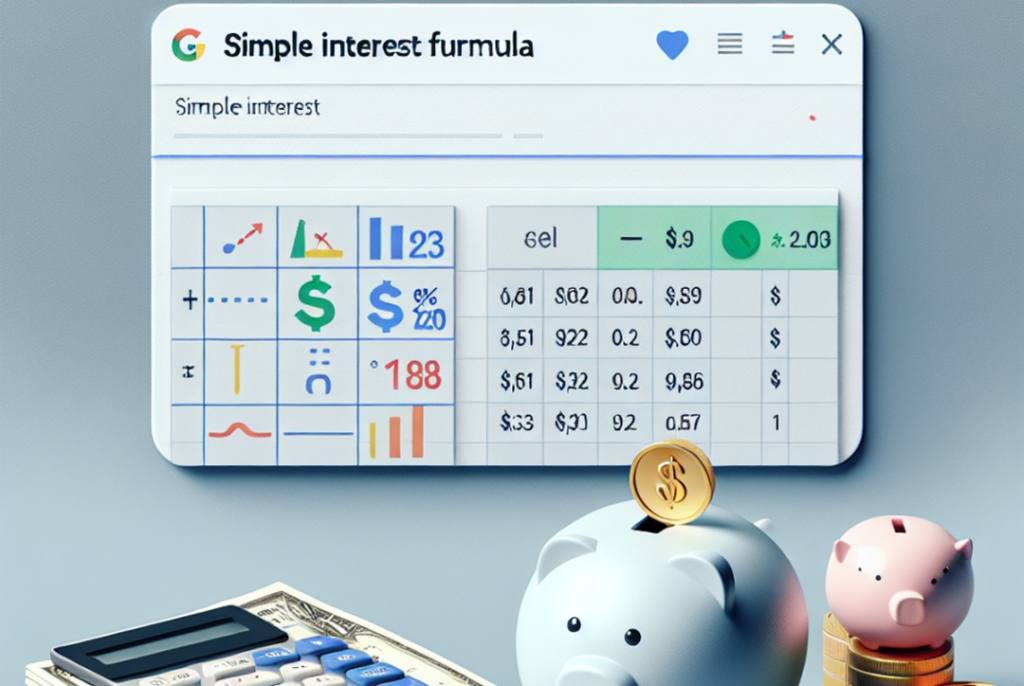How To Use Importrange in Google Sheets: A Step-by-Step Guide In Details.
Introduction The IMPORTRANGE in Google Sheets is a powerful function that allows users to import data from one spreadsheet to another. Whether you need to consolidate data from multiple sources, collaborate with team members, or simply organize your information more effectively, the IMPORTRANGE function can be incredibly useful. In this guide, we will explore how […]
How To Use Importrange in Google Sheets: A Step-by-Step Guide In Details. Read More »