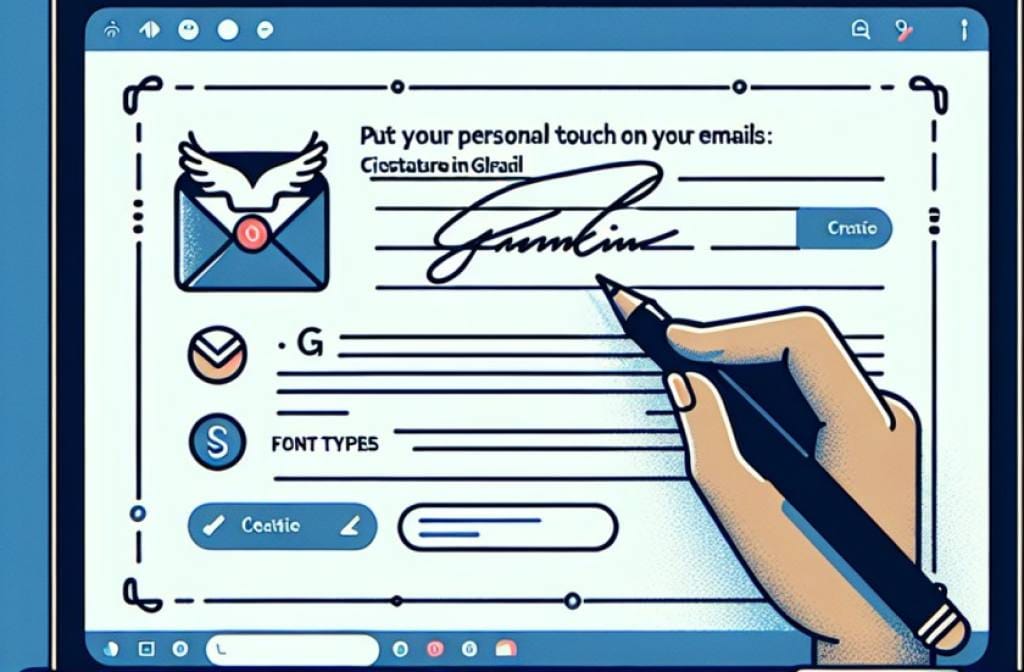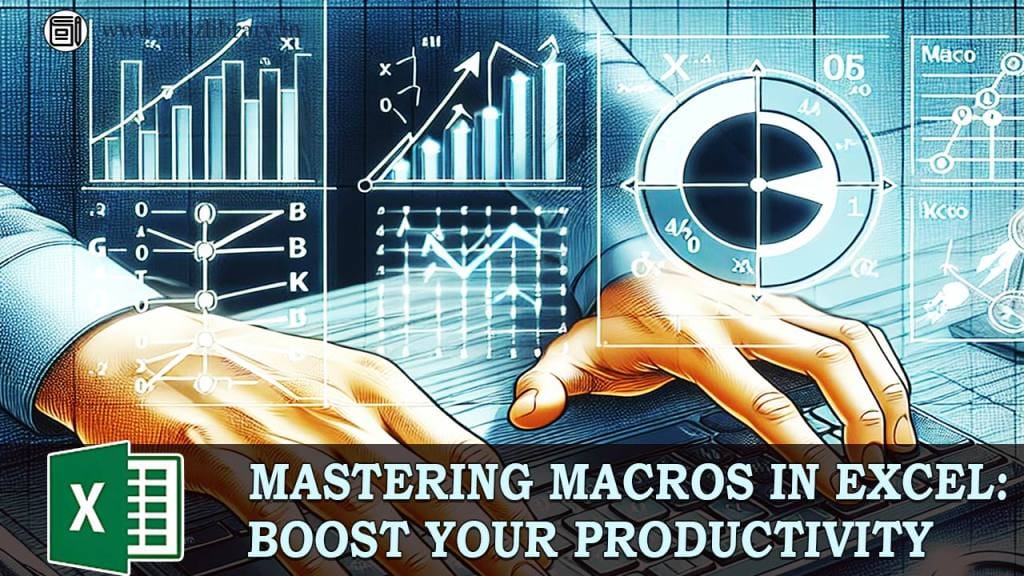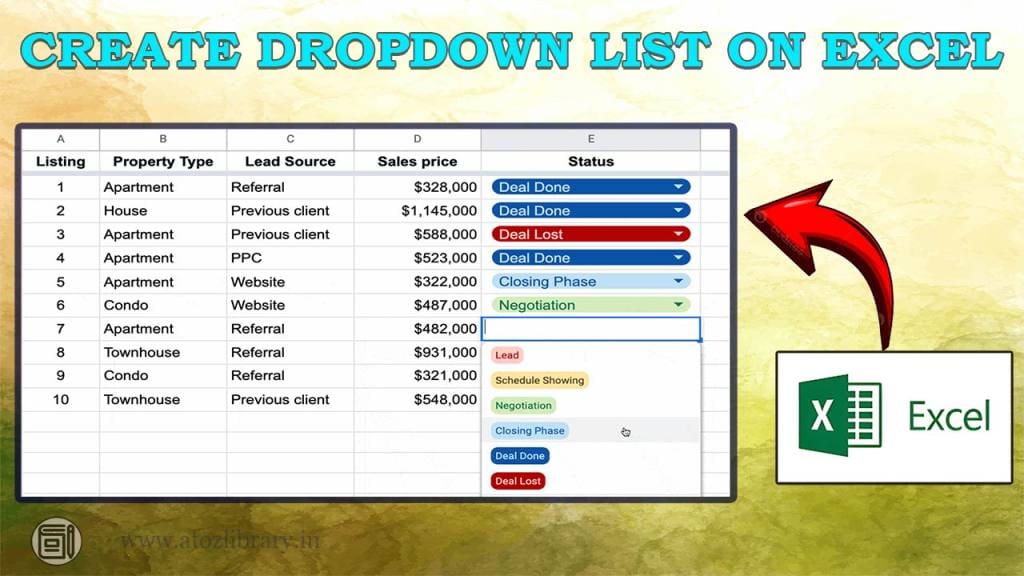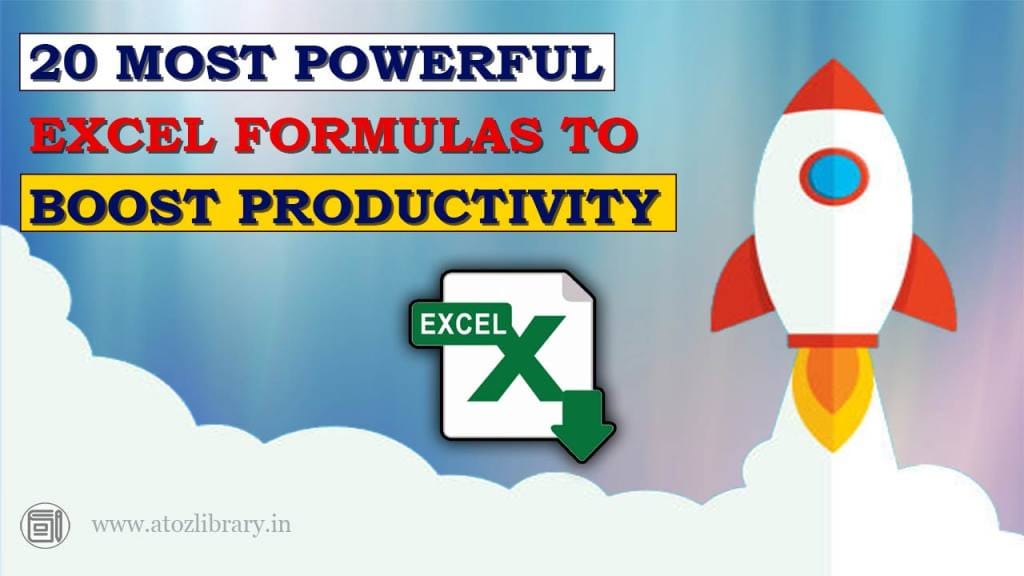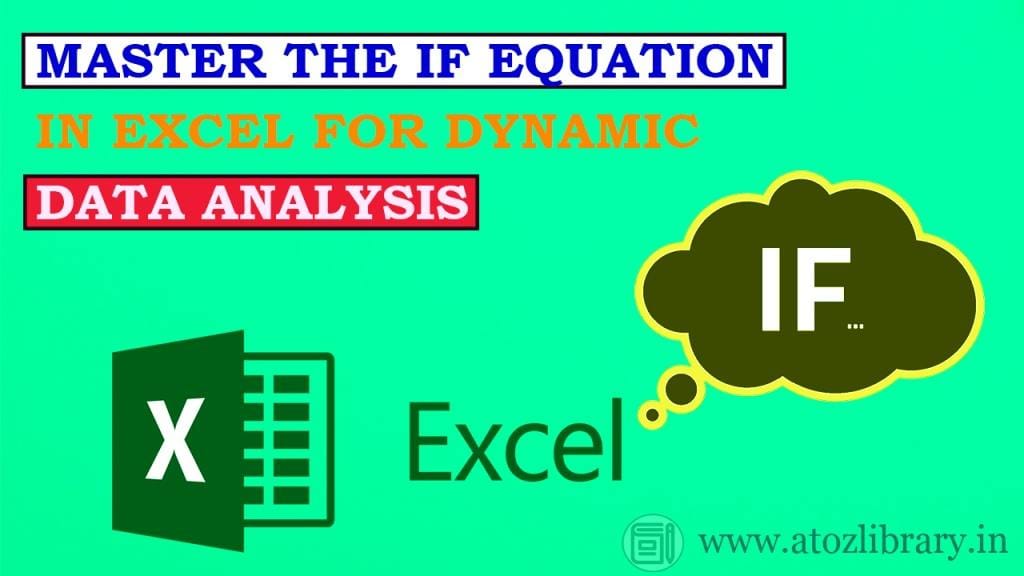Professional Gmail Signature: Learn How to Make a Signature in Gmail
Discover the art of personalizing your emails with a unique signature in Gmail. Learn how to make a lasting impression by adding your personal touch to every message you send. With just a few simple steps, you can create a professional and visually appealing signature that reflects your personality and showcases your contact information. Say goodbye to plain and generic emails, and say hello to a signature that stands out from the crowd.
Professional Gmail Signature: Learn How to Make a Signature in Gmail Read More »